RACI

RAPID


An archive of my curiosity-chasing and continued learning


Currently I am helping an organization develop an internal leadership manual that details culture around the processes and practices in the organization. We look at how to resolve conflict, make decisions, deal with information sharing, and more.
We recently hired a consultant to assist us with improving equity in the organization. During our meeting today asked if they could join in on our next staff retreat to observe our conversations around our leadership manual development. Our tiny staff has been working together now for several months and built a stronger sense of trust–and as a result–honesty through that process.
I was hesitant and tried to vocalize my concern that I didn’t want to create a situation where we were inserting a ‘stranger’ into the process midway (our 3rd out of 5 staff retreats)–and that this could possibly result in a backslide and close down the openness and candor I’ve been able to cultivate.
She understood immediately and said that she agreed after further dialogue, citing the Hawthorn Effect.
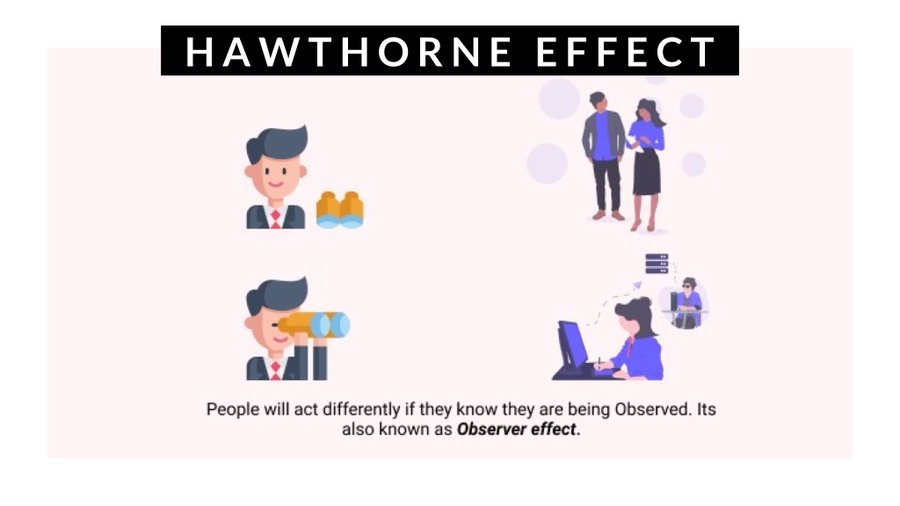
One thing that many smaller nonprofits struggle with is getting board members onboarded, organized, and informed. The goal is to set up a precise and easy-to-navigate system that will allow your board to access information and work smoothly. Create a shared cloud-drive folder that will include all critical board related data, including a dedicated folder with onboarding materials.
I set up my system the same way you might set up a Chart of Accounts, with the following:

0 – Start Here Cheat Sheet – A one pager document that sits outside of all the folders, outlining and annotating the contents of your board packet. This should help board members quickly find what they’re looking for.
100 Level – Orientation – All the materials necessary for a new board member to get successfully oriented. Check out my other post on Board Orientation / On-Boarding materials for an in-depth list of my recommendations.
200 – Administrative – Board reports & meeting minutes, annual reports, board trainings, etc.
300 – Legal – This should include your bylaws, articles of incorporation, and IRS determination letter. Leases, where applicable, and key contracts.
400 – Finances – This should include historical copies of your 990s, annual financial reports including statements of activity & statements of financial position, endowment details, audits, narratives, specific policies, and so forth
500 – Committee Folders – Each committee should have its own folder, with a charter, minutes, workplans, and all other relevant data.
August
I‘ve been a bit swamped the last month ahead of a major career transition, so I haven’t been able to document all that has been coming across my desk and into my brain. However, here are some of my highlights!
I really like the concept of an organization consciously developing a Trust Agenda, and engaging in a process where they research and develop Trust Profiles for different stakeholder groups–getting to the bottom of what each group deeply values and prioritizes–and then using these tools to align business practices.
“When a culture is built on an ethical framework of principles, convictions, and norms, rather than rules, the right tone can be set not only from the top, but also from the middle and bottom. Employees are empowered to make decisions about trade-offs at critical moments.”
How to place yourself on the sliding scale
Suggested Rate based on income:
$40 if you make less than $15,000
$50 if you make $15k – $20k
$60 if you make $20k – $30k
$70 if you make $30k – $40k
$80 if you make $50k – $60k
$90 if you make $60k – $70k
$100 if you make $70k – $80k
$110 if you make $80k – $90k
$120 if you make more than $90k
Consider paying less on the scale if you:
Consider paying more on the scale if you: